How to Create the Perfect RGB Gaming Setup
8 October 2025
You’ve probably seen those jaw-dropping battlestations on Reddit or Instagram—those mesmerizing, colorful, RGB-lit gaming setups that feel like they were built in a cyberpunk dream. And if you’re anything like me, you’ve thought: “I need that in my life.”
Well, you're in luck. Whether you're a seasoned gamer or a complete newbie trying to spice up your desk, building the perfect RGB gaming setup isn’t just about throwing in rainbow lights everywhere. It’s about blending performance, comfort, and style with a splash—or a flood—of RGB lighting.
In this guide, I’ll walk you through everything you need to create an epic, customized, and mood-enhancing RGB gaming setup that doesn’t just look amazing but feels like an extension of your gaming soul.
🎮 Why Go RGB in the First Place?
Let’s be honest—RGB lighting is freaking cool. But it’s not just about aesthetics. There’s more beneath the surface:- Mood setting: RGB lighting can affect your mood. Warm golds for chill games. Cool blues for strategy. Vivid reds for intense FPS battles.
- Immersion boost: When your lighting responds to what’s happening in-game, you feel more connected—almost like you’re inside the game.
- Personal expression: Everyone can buy the same PC parts, but your RGB setup? That’s yours and yours alone.
🖥️ Step 1: Building the Core — Your PC
You can’t have an RGB gaming setup without starting with the heart of everything—your gaming PC. Here’s where things get spicy.🌈 RGB-Enabled Components
- RGB Case Fans: These aren’t just for looks—they help keep things cool. Brands like Corsair, NZXT, and Cooler Master have some solid options.- RGB Motherboard: Most mid-to-high-end boards come with RGB headers and built-in lighting. ASUS Aura Sync, MSI Mystic Light, and Gigabyte RGB Fusion are your best friends here.
- RGB RAM: Yeah, even your memory can glow. G.Skill Trident Z or Corsair Vengeance RGB are top picks.
- GPU & AIO Coolers: Some graphics cards and all-in-one liquid coolers come with RGB lighting that syncs with the rest of your build.
> Pro tip: Make sure all your components support the same RGB lighting ecosystem (like Aura Sync or iCUE), or you’ll spend more time syncing than gaming.
💾 Keep It Clean
A cluttered case kills the vibe. Use cable sleeves and route cords behind the motherboard tray. You want a sleek, cable-free look from the outside.
🪑 Step 2: The Gaming Throne — Your Chair and Desk
You could rock a plastic lawn chair if you wanted to, but let’s be real—you’re better than that.🪑 Get the Right Chair
Comfort meets style here. A gaming chair with LED lighting? Yes please. Look for ones with:- Adjustable lumbar support.
- Breathable material (avoid hot-and-sweaty situations).
- RGB lighting options around the edges if you want that "hovering spaceship" look.
🪟 Choose the Right Desk
Your desk is the stage. Go for a minimalist, but sturdy desk with built-in cable management. Want to level up? Grab an RGB desk mat or one with built-in lighting strips. Some desks even let you program your RGB zones—pure wizardry.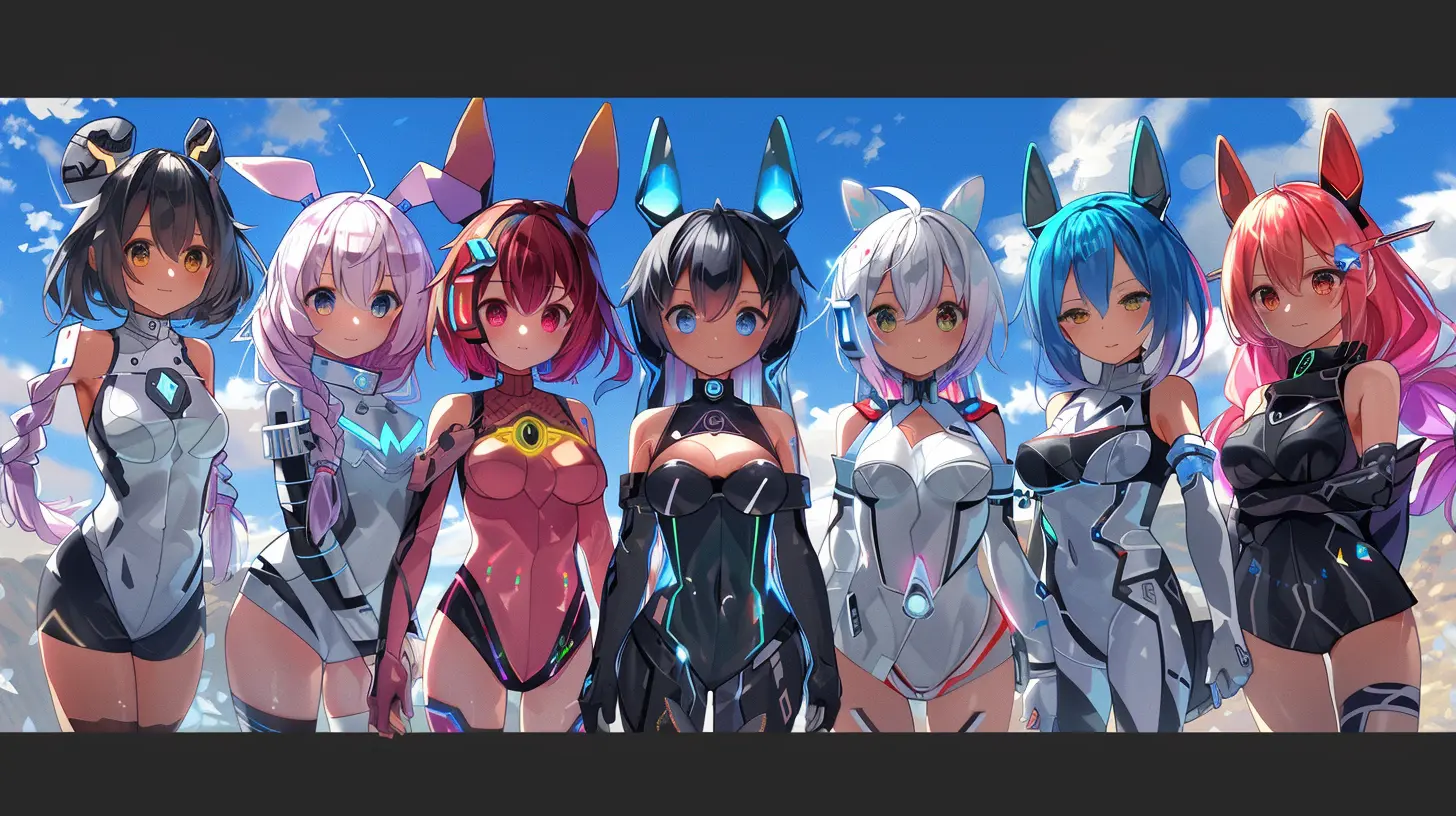
🖱️ Step 3: Peripherals that Pop
Even the most insane PC setup feels meh if your peripherals don’t match the vibe.⌨️ RGB Keyboard
Mechanical keyboards with customizable lighting are a staple. You want tactile feedback, and you want those keys glowing like a TRON board.- Popular picks: SteelSeries Apex Pro, Razer Huntsman V2, or Corsair K70 RGB.
- What to look for? Per-key RGB, macro functionality, and onboard profiles.
🖱️ RGB Mouse
It's small but mighty. Look for:- Adjustable DPI (good for FPS games).
- RGB zones that sync with your setup.
- Ergonomic design to save your wrist long-term.
Popular choices include Logitech G502 Lightspeed and Razer DeathAdder V2.
🎧 RGB Headset
Not necessary, but definitely cool. Some headsets come with RGB lighting on the earcups for added flair. Plus, you can sync them with audio-reactive lighting to visually feel your game’s explosions.🖥️ Step 4: Display Drama — Monitors & Lighting
🖥️ Pick the Right Monitors
Go ultra-wide for immersion, or stack a multi-monitor setup like a command center.- Add RGB bias lighting behind your monitor(s) using LED strips. It reduces eye strain and makes your display stand out.
- Ambient lighting strips like the Philips Hue Play work great and can even adapt to on-screen colors in real-time.
💡 Implement Accent Lighting
Behind your monitor? Under your desk? Around the wall? Yes, yes, and yes.Install LED strip lights with remote or app control. Pick ones that support animations, music sync, or even smart home integration.
> Reminder: Keep your lighting in harmony. Too much color chaos and your setup will look like a clown car.
🦾 Step 5: Smart Synching is Key
This is where everything comes together.💻 Use RGB Software to Sync It All
- Corsair iCUE: Great if you have Corsair everything.- ASUS Aura Sync / Armoury Crate: For ASUS users.
- MSI Mystic Light, Gigabyte RGB Fusion, etc.
- Razer Synapse + Chroma RGB: If you rock Razer gear.
These programs let you customize each component’s colors, effects, and even reactions to music or gameplay. Want your entire setup to flash red when you take damage in a game? Totally doable.
🎉 Bonus: Make It Yours
Sure, RGB plays a huge role. But the perfect RGB gaming setup has soul. Add personal touches.- Posters or wall art of your favorite game.
- Figurines or collectibles on the desk or shelf.
- Custom mousepads that stretch edge to edge.
- Command hooks to hang your headset or controller neatly.
Even the most expensive setup feels hollow if it doesn’t scream “you.”
🧼 Keep It Clean and Maintained
Let’s be honest, RGB setups gather dust faster than a vampire hides from sunlight.- Use compressed air regularly.
- Wipe down your desk with microfiber towels.
- Manage cables religiously.
You didn’t build a masterpiece just to let it get crusty.
⚡ Pro Tips to Go Full Cyberpunk Mode
- Use Music-Reactive Lighting: Imagine your lights pulsing to your favorite lo-fi or EDM playlist.- Create Light Zones: Assign specific lighting zones for ambiance, productivity, and gaming.
- Set Themes: Red + black for horror games. Electric blue for sci-fi. Pastel pinks for chill Twitch hangs.
- Install a Smart Assistant: “Hey Google, set gaming mode” — boom, lights change, PC turns on, playlist starts.
🧑💻 What If You're on a Budget?
Don’t worry. You don’t need to throw thousands at RGB.- Start small: LED strips behind your monitor cost $20 or less.
- Budget keyboards and mice with solid lighting can be found for under $50.
- Look for deals, second-hand RGB fans, or refurb components.
Build in phases. That’s half the fun.
✨ Conclusion
Building the perfect RGB gaming setup isn't just about throwing in every colorful gadget under the sun. It’s about curating a space that feels like you. A place where every light flicker and color pulse brings you joy, focus, and immersion.Think of your setup like your own digital dojo—whether you’re grinding ranked matches or chilling with some cozy indies, the right lighting can elevate your entire experience.
So flip the switch, cue up your favorite playlist, and bask in the glow. You’ve earned it.
all images in this post were generated using AI tools
Category:
Pc GamingAuthor:

Kira Sanders
Discussion
rate this article
1 comments
Denise Romero
Remember, it’s not just the RGB that matters; it’s how many snacks fit in your gaming chair!
October 12, 2025 at 10:55 AM

