Integrating AI and Machine Learning into Your Mobile App
6 August 2025
Artificial Intelligence (AI) and Machine Learning (ML) are no longer just buzzwords—they're game-changers in mobile app development. From personalized user experiences to smart automation, AI and ML are reshaping how apps function, interact, and evolve.
But how exactly do you integrate AI and ML into your mobile app? More importantly, what benefits can they bring to the table? Buckle up, because we’re about to dive deep into the fascinating world of AI-powered mobile applications.
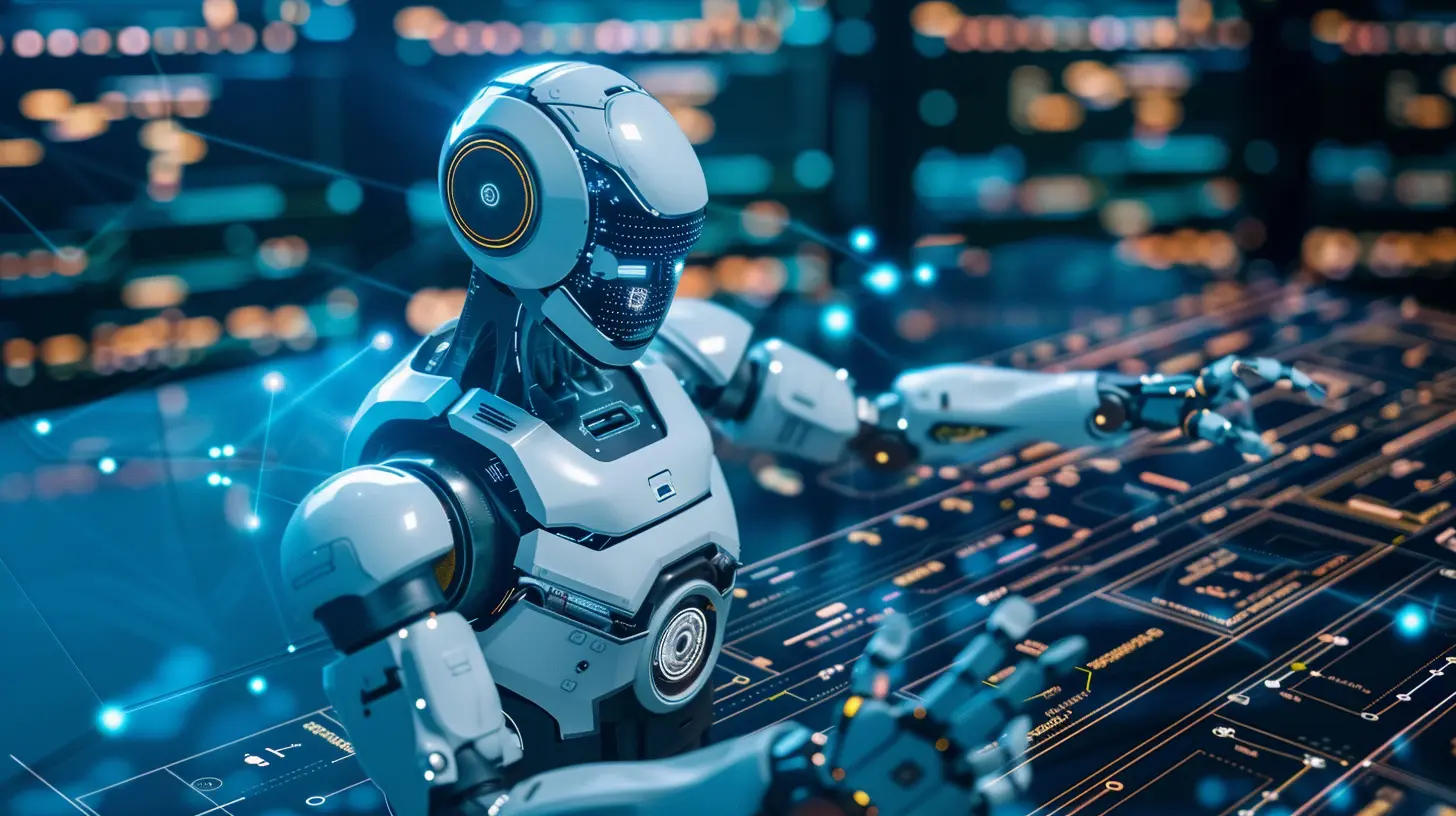
Why AI and ML Matter in Mobile Apps
Think about your favorite apps—Netflix, Spotify, Google Assistant, Instagram. What do they all have in common? They use AI and ML to enhance user experience, whether through personalized recommendations, voice recognition, or smart automation.Integrating AI and ML into your mobile app can:
- Improve user engagement with tailored experiences
- Automate repetitive tasks, making life easier for users
- Enhance security through biometric authentication
- Enable real-time data analysis for smarter decision-making
Now, let's look at how you can integrate these futuristic technologies into your mobile app.
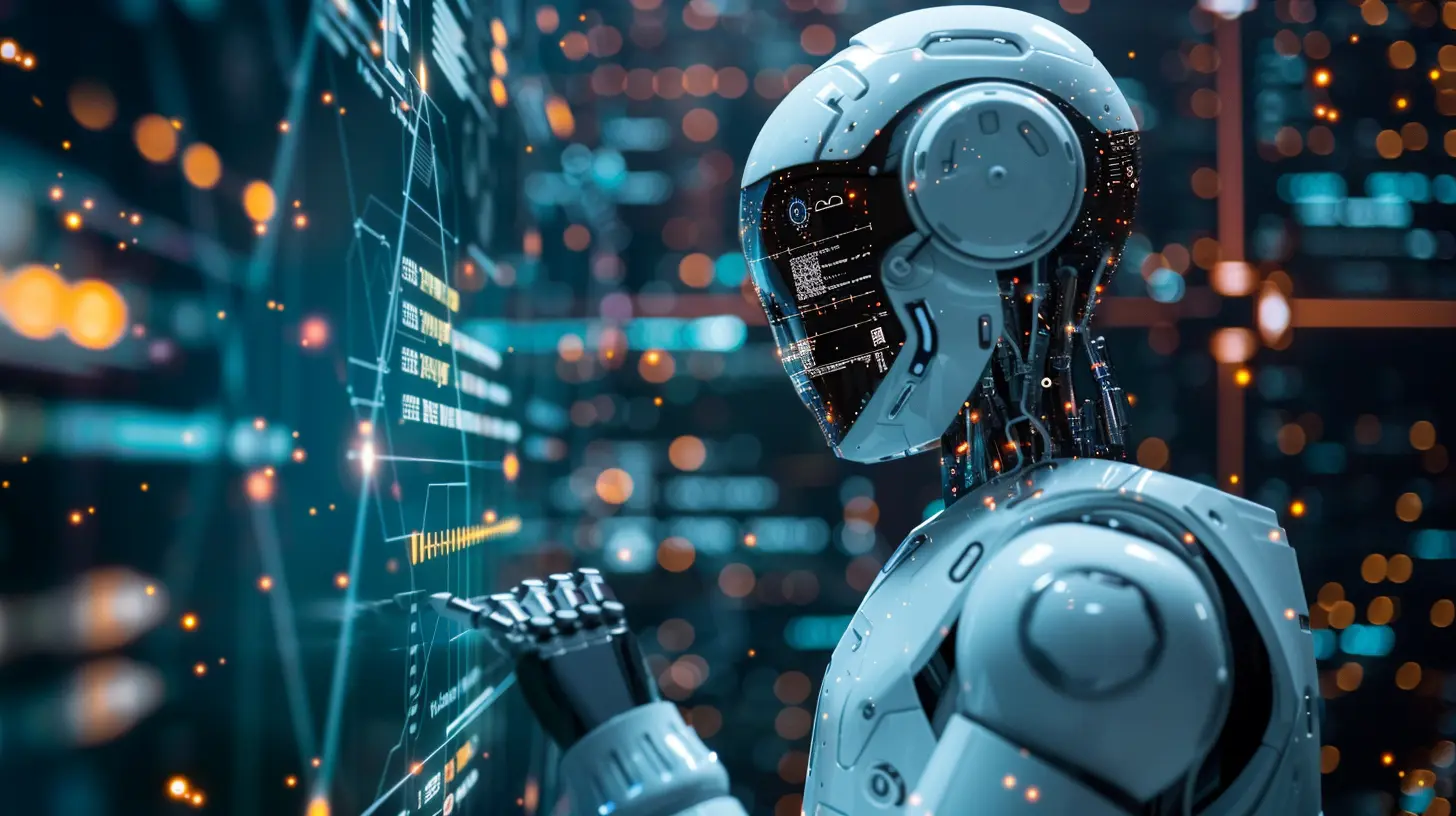
Key Ways to Integrate AI and ML into Mobile Apps
1. AI-Powered Chatbots and Virtual Assistants
Who doesn’t love a good chatbot? AI-driven bots can handle customer queries around the clock, offering instant responses and improving user satisfaction.Take customer support apps, for example. AI-powered chatbots can answer frequently asked questions, schedule appointments, and even process basic transactions. With natural language processing (NLP), these bots can understand user sentiments, making interactions feel more human-like.
Popular AI Chatbot APIs:
- Google Dialogflow
- IBM Watson Assistant
- Microsoft Bot Framework
2. Personalized Recommendations
Ever wondered how Netflix always knows what you’ll love watching next? That’s machine learning at work!By analyzing user behavior, AI can generate personalized recommendations for music, videos, e-commerce products, and even news articles. If you're developing a shopping app, integrating ML can help suggest products based on browsing history, improving user retention and increasing sales.
Technologies used for recommendations:
- Collaborative Filtering
- Content-Based Filtering
- Deep Learning Models
3. Speech and Voice Recognition
Voice assistants like Siri, Google Assistant, and Alexa have set the bar when it comes to AI-powered voice interactions. Integrating speech recognition into your app can enhance usability, making it more accessible to users who prefer voice commands over typing.Use cases include:
- Voice-enabled search (e.g., Google Voice Search)
- Hands-free functionalities (e.g., voice-activated smart home controls)
- Interactive learning apps (language translation, pronunciation improvement)
4. Image Recognition and Computer Vision
AI-powered image recognition is revolutionizing industries like healthcare, retail, and social media. Apps like Google Lens and Snapchat filters are perfect examples of AI transforming the way we interact with images.How can you leverage image recognition?
- Face recognition: Secure authentication (e.g., Face ID)
- Object detection: Shopping apps identifying products via images
- Medical diagnosis: AI-powered apps detecting diseases based on X-rays
5. Predictive Analytics for Smarter Decisions
AI can predict user behavior, allowing your app to suggest actions before they even realize they need them.For example:
- Fitness apps can predict workout schedules based on past activity
- Finance apps can analyze spending patterns and warn users about potential budget issues
- E-commerce apps can forecast sales trends based on purchase history
By integrating predictive analytics, your mobile app can offer a proactive experience rather than just reacting to user input.
6. Enhanced Security with AI
Cybersecurity is a top priority in mobile app development, and AI can play a massive role in keeping data secure.Ways AI can enhance app security:
- Biometric authentication: Face and fingerprint recognition
- Fraud detection: Identifying suspicious transactions in banking apps
- Behavioral analysis: Monitoring login patterns for unusual activity
AI helps detect and prevent threats in real time, making mobile apps safer than ever.
7. AI-Driven Automation
Why do things manually when AI can do them for you? Automation powered by AI can handle repetitive tasks, making apps smoother and stress-free.Examples of AI-driven automation:
- Email filtering: Automatically categorizing emails as spam, promotions, or important
- Content moderation: Filtering out offensive content in social apps
- Automated scheduling: AI-powered calendar apps that suggest meeting times
By integrating AI automation, your app can streamline workflows while enhancing user experience.
8. AI-Based Augmented Reality (AR) Features
Augmented Reality (AR) and AI are a match made in tech heaven. AI enhances AR experiences by recognizing objects, improving tracking, and adapting to real-time environments.AI in AR apps includes:
- Virtual try-ons for fashion and makeup apps
- AI-powered navigation to improve location-based services
- Interactive learning experiences for education apps
If you’re developing a mobile app in e-commerce, gaming, or education, AI-driven AR can take it to the next level.

How to Implement AI and ML in Your Mobile App
Step 1: Define Your Goal
Before you start adding fancy AI features, clarify the purpose. Are you looking to improve user engagement, enhance security, or automate processes? A well-defined goal will streamline development.Step 2: Choose the Right AI Tools
Thankfully, you don’t need to build everything from scratch. There are numerous AI APIs and frameworks available:- TensorFlow Lite (Google)
- Core ML (Apple)
- IBM Watson AI
- Microsoft Azure AI
- Amazon AI Services
Choose the one that best fits your app's requirements.
Step 3: Train Your AI Model
If your app needs a custom ML model, you’ll have to train it using datasets. Depending on your use case, you might need supervised learning, unsupervised learning, or reinforcement learning.Tools like Google AutoML can simplify the process if you’re not an AI expert.
Step 4: Integrate AI with Your App
Now it’s time to implement AI into your app’s architecture. Depending on your platform (iOS or Android), you may need to adjust API integrations for seamless functionality.Don’t forget testing—AI models learn and evolve, so continuous testing ensures they improve over time without unintended biases or errors.
Step 5: Monitor and Optimize
AI models evolve as they process more data. Monitor performance, collect feedback, and refine algorithms to deliver the best user experience possible.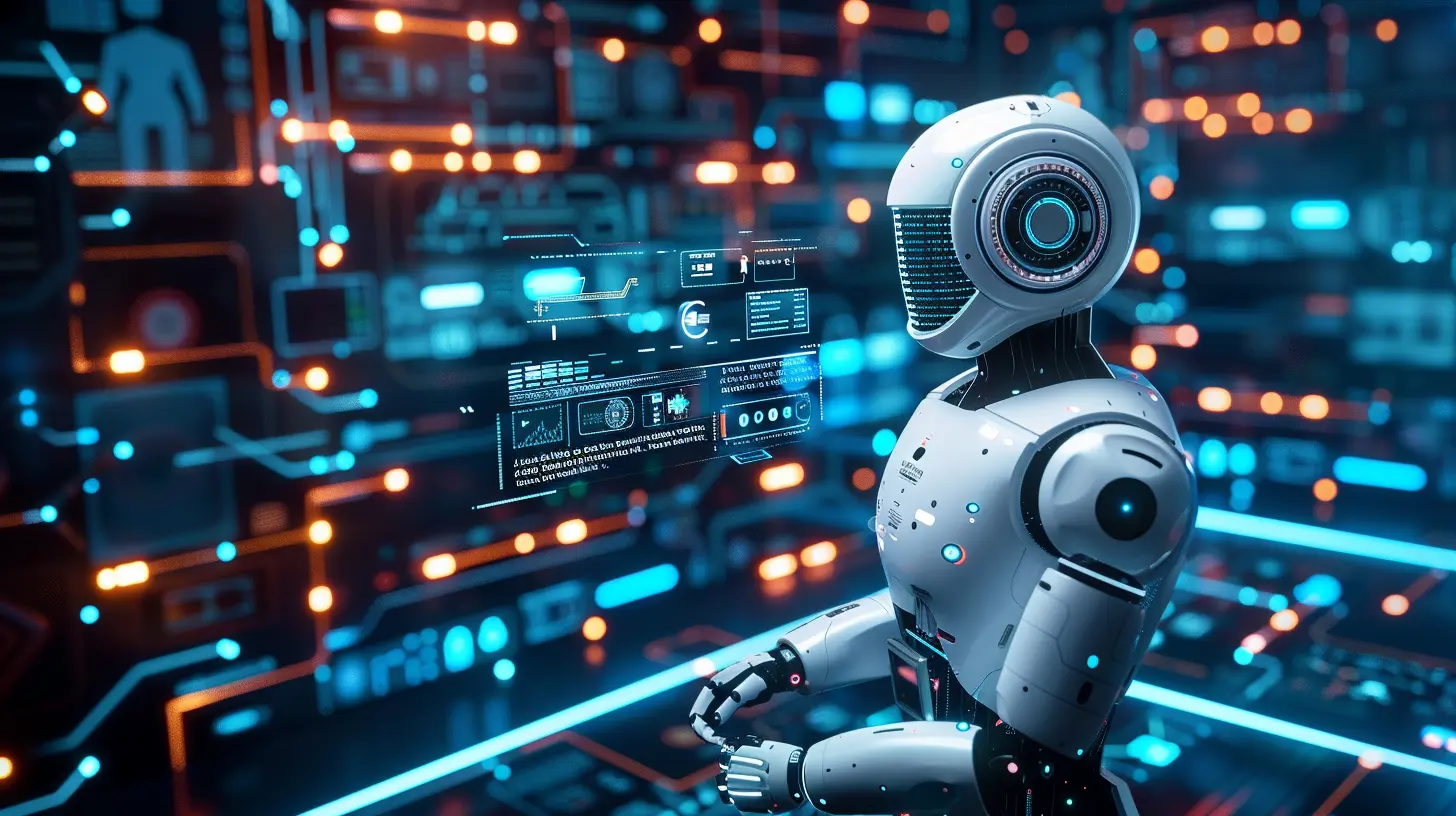
The Future of AI-Powered Mobile Apps
AI and ML are shaping the future of mobile applications, and we’re just scratching the surface. With innovations like AI-driven virtual assistants, real-time language translation, and autonomous app behavior, the possibilities are endless.If you’re developing a mobile app, integrating AI isn’t optional—it’s the key to staying ahead of the competition. So, why wait? Start leveraging AI today and transform your app into a smart, intuitive, and engaging experience for users!
all images in this post were generated using AI tools
Category:
App DevelopmentAuthor:

Kira Sanders
Discussion
rate this article
2 comments
Alisha McLemore
Great insights on integrating AI and Machine Learning! Embracing these technologies can truly elevate user experience. Excited to see how developers harness this potential in innovative ways. Keep up the great work!
December 23, 2025 at 4:04 AM
Jane Hudson
Great article! Integrating AI and Machine Learning into mobile apps can significantly enhance user experience and functionality. It's exciting to see how these technologies can personalize services and automate processes, making apps smarter and more intuitive for users.
August 14, 2025 at 4:55 AM

Kira Sanders
Thank you! I'm glad you found the article insightful. AI and Machine Learning truly have the potential to revolutionize mobile app experiences!


