How to Incorporate Voice Recognition into Your App
27 November 2025
Voice recognition is no longer just science fiction—it’s now part of our everyday tech lives. Think about how often you say “Hey Siri” or “Okay Google.” Whether you’re setting a reminder, texting hands-free, or searching the web without typing, voice recognition plays a huge role in modern digital experiences.
So, if you're building an app and want it to stand out, adding voice recognition functionality might just be the move that takes it from good to wow. But, here comes the million-dollar question: how exactly do you incorporate voice recognition into your app?
Well, let’s unpack it all—from the basics to the nitty-gritty. Whether you’re a developer with a ton of code under your belt or just starting out, this guide will walk you through everything you need to know.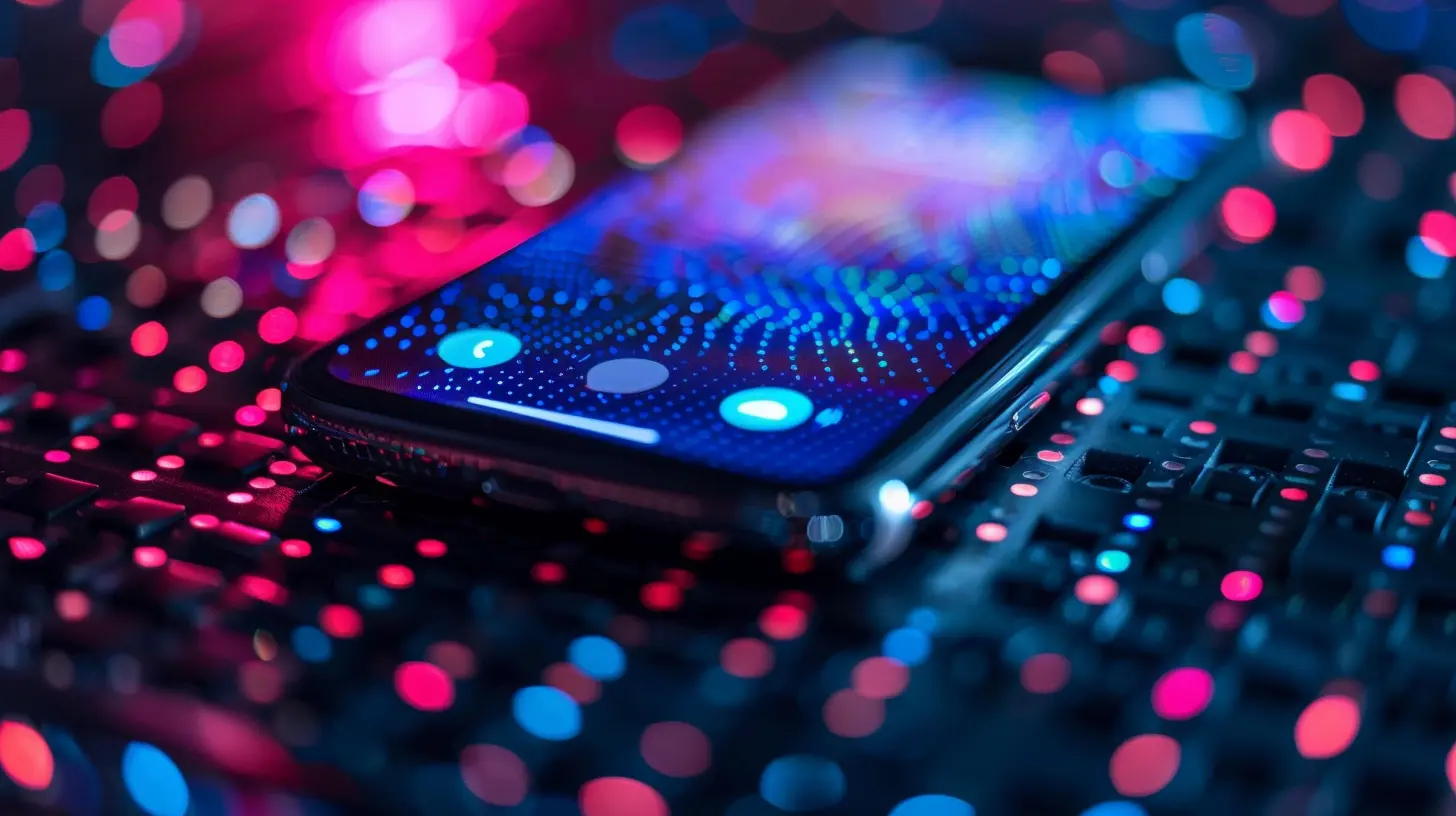
Why Add Voice Recognition to Your App?
Before diving into the technical stuff, let’s take a step back. Why consider voice at all?1. It's Convenient
Typing can be a hassle—especially on small mobile screens. Voice input is fast, hands-free, and feels more intuitive.2. It Enhances Accessibility
Voice interfaces break down barriers for people who might struggle with traditional touch interfaces due to disabilities, making your app more inclusive.3. It's Trendy
Smart speakers, wearables, and IoT devices? They all rely on voice interaction. If you want your app to play in the big leagues, embracing voice is a solid step.
Understanding the Basics of Voice Recognition
Before we get our hands dirty, let’s make sure we’re on the same page.Voice recognition technology refers to the ability of a device (your app, in this case) to understand and process spoken language. The fancy term is Automatic Speech Recognition (ASR).
In simple terms, it’s the tech that converts what you're saying into text—and then lets your app act on that input.
Choosing the Right Voice Recognition API
You don’t have to build everything from scratch (unless you enjoy reinventing the wheel). There are some big-name APIs and SDKs (Software Development Kits) available—backed by years of R&D.Here are a few popular ones to consider:
1. Google Speech-to-Text
- Super accurate, thanks to Google’s AI.- Works across multiple languages.
- Great for Android apps (but can be used on iOS too).
2. Apple Speech Framework
- Built right into iOS.- Offers on-device and server-based recognition.
- Integrates seamlessly with Siri.
3. Microsoft Azure Speech Service
- Solid option for enterprise apps.- Offers transcription, translation, and intent recognition.
- Supports real-time speech processing.
4. Amazon Transcribe (AWS)
- Scalable and reliable.- Designed for real-time or batch transcription.
- Works well in cloud-based ecosystems.
5. IBM Watson Speech to Text
- Offers powerful customization.- Language model training available.
- Ideal for apps needing domain-specific vocabulary.
Your choice boils down to your app’s platform, use case, and budget. Don’t rush this step—think of it like choosing the engine for your car!
How to Get Started: Integrating Voice Recognition Step-by-Step
Okay, let’s roll up our sleeves.Step 1: Define What You Want Voice to Do
Start with the problem, not the tech.- Do you want to transcribe voice into text?
- Should the app perform an action when a user says something?
- Is the idea to control UI through voice commands?
Nailing down your use case makes everything else easier.
Step 2: Choose Your API and Set Up the SDK
Depending on which voice platform you pick, the setup differs slightly. But generally, you’ll need to:- Sign up for the service (Google, Apple, AWS—you name it).
- Grab your API keys or credentials.
- Install the SDK or library into your development environment.
For example, for Android with Google Speech-to-Text, you might add:
gradle
implementation 'com.google.cloud:google-cloud-speech:1.22.0'
Step 3: Handle Microphone Input
You can’t recognize voice without capturing it first. So, you need to access the device’s microphone.- Ask the user for permission (always!).
- Handle the audio input stream.
- Feed the audio into the recognition engine.
In Android, you’d request access like this:
java
ActivityCompat.requestPermissions(this,
new String[]{Manifest.permission.RECORD_AUDIO},
REQUEST_RECORD_AUDIO_PERMISSION);
Step 4: Process the Audio
This is where the magic happens. The raw audio gets converted into text.Most APIs let you choose between real-time recognition or processing after the fact. Real-time is more interactive. Delayed processing can be more accurate.
You’ll get back chunks or full transcripts depending on your method.
Step 5: Do Something with the Text
Now that you’ve got the words, it’s time for action.- If it’s a chatbot, pass the text into a natural language processing engine.
- If it’s for note-taking, display it on the screen.
- For voice commands, match phrases and trigger app functions.
You’re basically making your app “understand” the intent behind the voice.
Step 6: Tweak, Test, Repeat
Don’t assume it’ll work perfectly right off the bat.Voice recognition can be tricky—accents, noise, and slang can throw it off. So, test with real users. Tweak your sensitivity settings. Train your language models, if possible.
Best Practices for Integrating Voice Recognition
Let’s be honest—it’s easy to get carried away with cool tech. But voice recognition is only valuable when it works well. Here’s how to make sure that happens.1. Always Ask for Permission (Clearly)
Users get freaked out by apps that secretly use their mic. Be transparent about why you need microphone access and how you’ll use the audio.2. Provide Audio Feedback
Ever seen someone talking to their voice assistant... and then nothing happens? That’s frustrating. Use visual or audio cues to show that your app is listening and processing.3. Use Wake Words Wisely
If you want passive voice listening (“Hey App”), you’ll need wake word detection. But this can drain battery and raise privacy flags—use it carefully.4. Handle Errors Gracefully
Sometimes the app won’t catch what the user said. Don’t let that be a dead end. Offer polite prompts like, “Sorry, I didn’t catch that—can you say it again?”5. Keep Privacy in Mind
Don’t store voice data unless absolutely necessary. If you do, encrypt it. Privacy laws like GDPR and CCPA are strict about this stuff.Voice Recognition Use Cases You Can Learn From
Not sure how voice fits into your app? Here are a few real-world examples that nailed it.1. Google Keep
Voice-to-text note-taking—fast, simple, and reliable.2. Duolingo
Lets users practice pronunciation and get instant feedback.3. WhatsApp
Voice messages and speech-to-text captions blend convenience with accessibility.4. Alexa Skills
Whole businesses are being built on voice-enabled apps (aka "skills") for Amazon Alexa. Think smart home controls, games, or shopping assistants.Common Pitfalls to Avoid
Not everything's a smooth ride. These are some common mistakes devs make when incorporating voice recognition into apps:- 🎧 Ignoring Background Noise: Mic input can be garbage in, garbage out. Use noise reduction filters when possible.
- 🚫 Not Handling Accents: Some APIs let you train custom models. Use them if your user base is diverse.
- 📵 No Offline Mode: Users might not always have internet. Having some offline voice functionality (like on-device recognition) can be a game-changer.
- 🧠 Overcomplicating the UX: Just because it’s voice doesn’t mean it should be complex. Keep commands intuitive. Think: “Read my messages” vs. “Please fetch the unread messages from the server list.”
Final Thoughts: Is Voice Right for Your App?
Let’s not sugarcoat it—voice recognition integration isn’t “plug and play.” It takes planning, testing, and a clear understanding of why it’s needed.But when done right? It can completely change how users interact with your app. Think about it like adding another layer of personality—one that listens, responds, and feels human.
So, whether you're building the next killer productivity tool, a hands-free lifestyle app, or just want to make your existing app more accessible—voice could be your secret sauce.
Want your app to speak volumes? Maybe it’s time you let it listen first.
all images in this post were generated using AI tools
Category:
App DevelopmentAuthor:

Kira Sanders
Discussion
rate this article
2 comments
Renee McDonough
Excited to try this!
December 8, 2025 at 1:30 PM
Drake Mathews
Because typing is so last century, right? Voice it!
November 30, 2025 at 4:24 AM

Kira Sanders
Absolutely! Voice recognition is revolutionizing how we interact with technology, making it more intuitive and accessible.


