Gaming at 4K: Is Your PC Ready for Ultra HD?
9 August 2025
Let's face it—once you've had a taste of 4K gaming, it's hard to go back. The crisp visuals, jaw-dropping details, and overall immersive experience can make any gamer feel like they’ve leveled up in real life. But here's the million-dollar question: is your PC actually ready for 4K gaming?
If you've been wondering whether your current setup can handle ultra high-definition or you're thinking of upgrading to join the 4K club, you're in the right place. In this guide, we're going to break things down the way a gamer would want it—no fluff, no jargon-overload, just straight-up insights.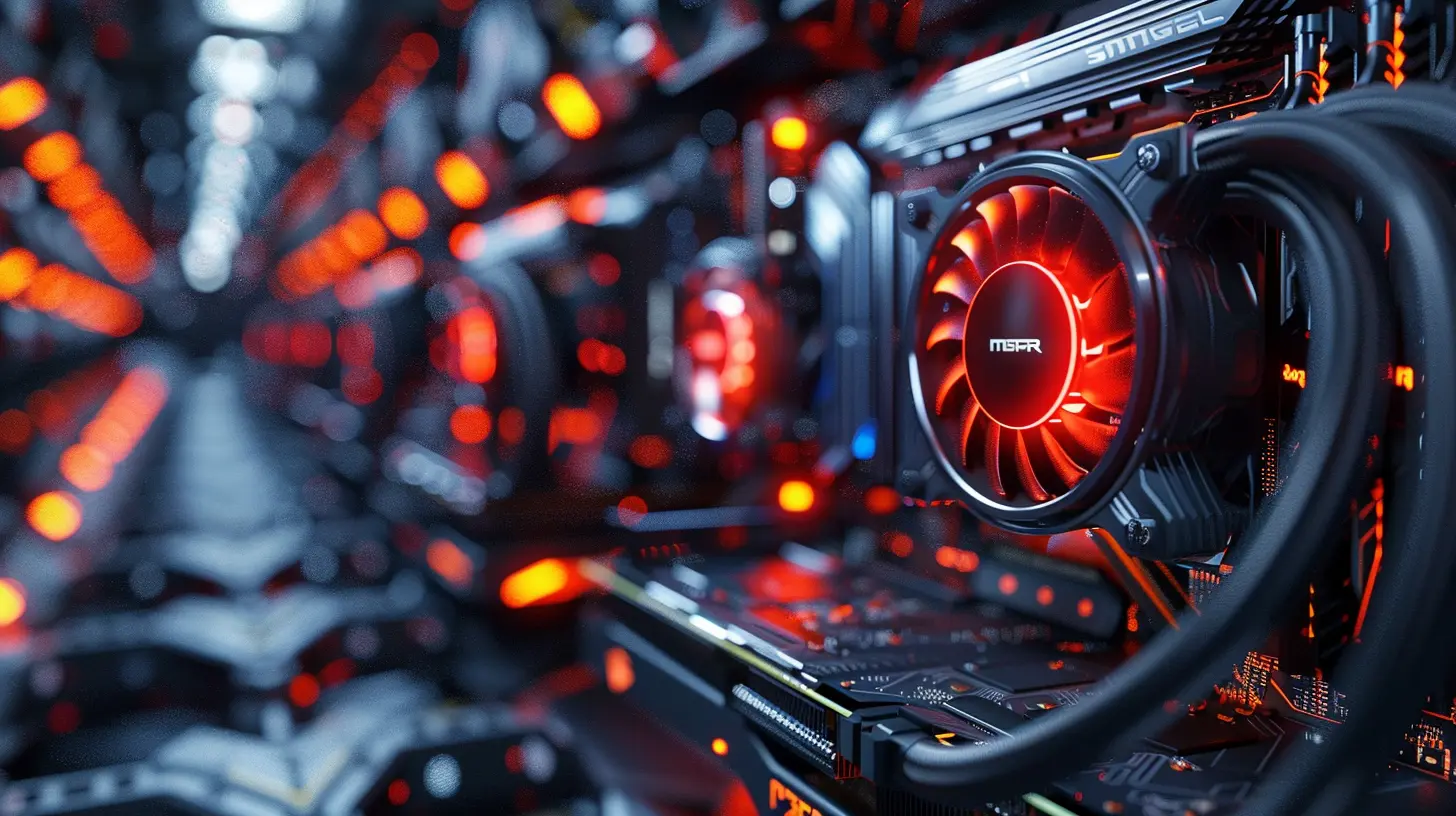
🎮 What Is 4K Gaming, Anyway?
Before we dive into the techy stuff, let’s get on the same page.4K, also known as Ultra HD (UHD), means a resolution of 3840 x 2160 pixels. That’s four times the pixel count of 1080p. In simpler terms, 4K gaming gives you sharper images, more detailed textures, better color accuracy, and a general “wow” factor. Your favorite games look more lifelike—it’s like cleaning your glasses for the first time and seeing the world in HD.
But beauty comes at a price. Rendering games at such high resolution is no walk in the park for your PC. Your system has to work harder—much harder.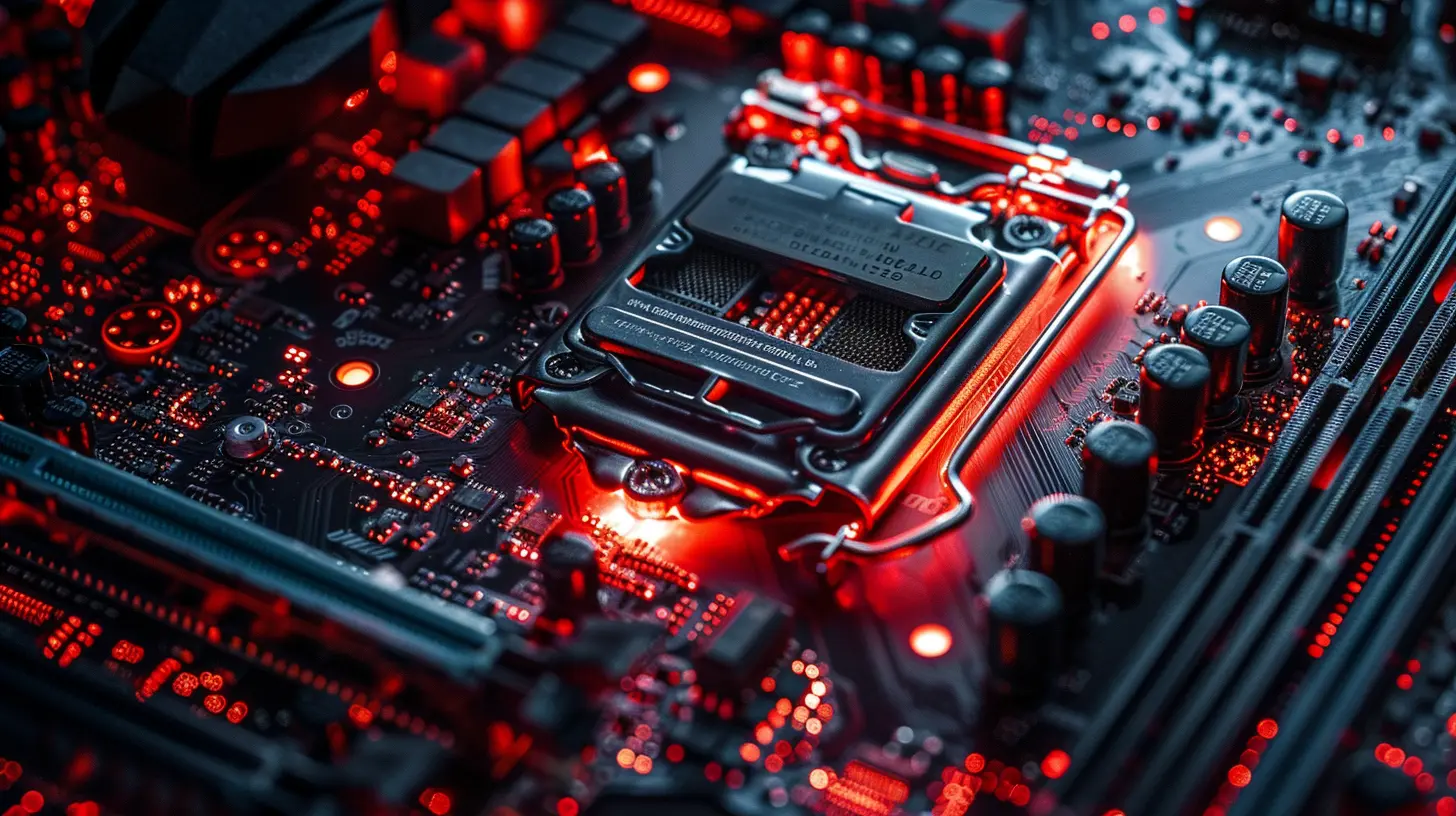
🖥️ Does Your Current Rig Make the Cut?
Here’s the hard truth: not every PC is 4K capable. Most rigs that play 1080p or even 1440p effortlessly may struggle under the weight of 4K. Let’s break it down, piece by piece.💪 Graphics Card (GPU): The 4K Powerhouse
If your PC were a car, your GPU would be the engine—and for 4K gaming, you need a V12.Minimum Requirements
- NVIDIA GeForce RTX 3060 Ti / AMD Radeon RX 6700 XT (Entry-level 4K gaming)Recommended
- NVIDIA GeForce RTX 3080 / RTX 4080 / 4090- AMD Radeon RX 6800 XT / RX 7900 XTX
These cards can push out the frames at high settings and still make your games look like polished gems. But remember, at 4K, even these beasts can have moments of stutter if the settings are cranked all the way to ‘Ultra’.
🧠 CPU: The Unsung Hero
While the GPU takes most of the spotlight, the CPU’s role is just as critical. The truth? A weak CPU can bottleneck performance and hold back your GPU from flexing its full muscle.What You Need
- Minimum: Intel Core i5-11600K / Ryzen 5 5600X- Recommended: Intel Core i7-12700K / Ryzen 7 5800X3D or better
Games like "Cyberpunk 2077" or "Flight Simulator" aren't just GPU-hungry; they're CPU-taxing too. A solid processor keeps things smooth when the action heats up.
🧵 RAM: More Isn’t Always Better (But You Still Need Enough)
RAM acts like your system’s short-term memory. While 4K gaming doesn’t necessarily gobble up more RAM than lower resolutions, modern games are just heavier in general.Recommended RAM
- Minimum: 16GB DDR4- Sweet Spot: 32GB DDR4/DDR5 (for multitasking or streaming while gaming)
Got only 8GB? It’s time for an upgrade, my friend.
💾 Storage: SSDs Are Not Optional
Ever waited 3 minutes for a game to load? Feels like an eternity, right? If you're still relying on an old-school HDD, please—stop the madness!Best Storage Setup
- Primary Drive: NVMe SSD (for OS and games)- Secondary Drive: HDD or SATA SSD (for less demanding files)
An NVMe SSD isn’t just about faster load times—it actually helps in texture streaming at 4K, reducing lags and stutters in open-world games like "Red Dead Redemption 2".
🖥️ Monitor: Don’t Let the Display Be the Bottleneck
So you’ve got a 4K-capable GPU, a beefy CPU, plenty of RAM, and lightning-fast storage. But wait—what are you viewing all this magic on?Must-Have Monitor Features
- Resolution: 3840 x 2160 (obviously)- Refresh Rate: 60Hz (minimum), 120Hz+ (optimal for smooth gaming)
- Response Time: ≤ 5ms for best results
- HDMI 2.1 or DisplayPort 1.4 support
And don’t underestimate screen size. With 4K, anything under 27” may not do the resolution justice.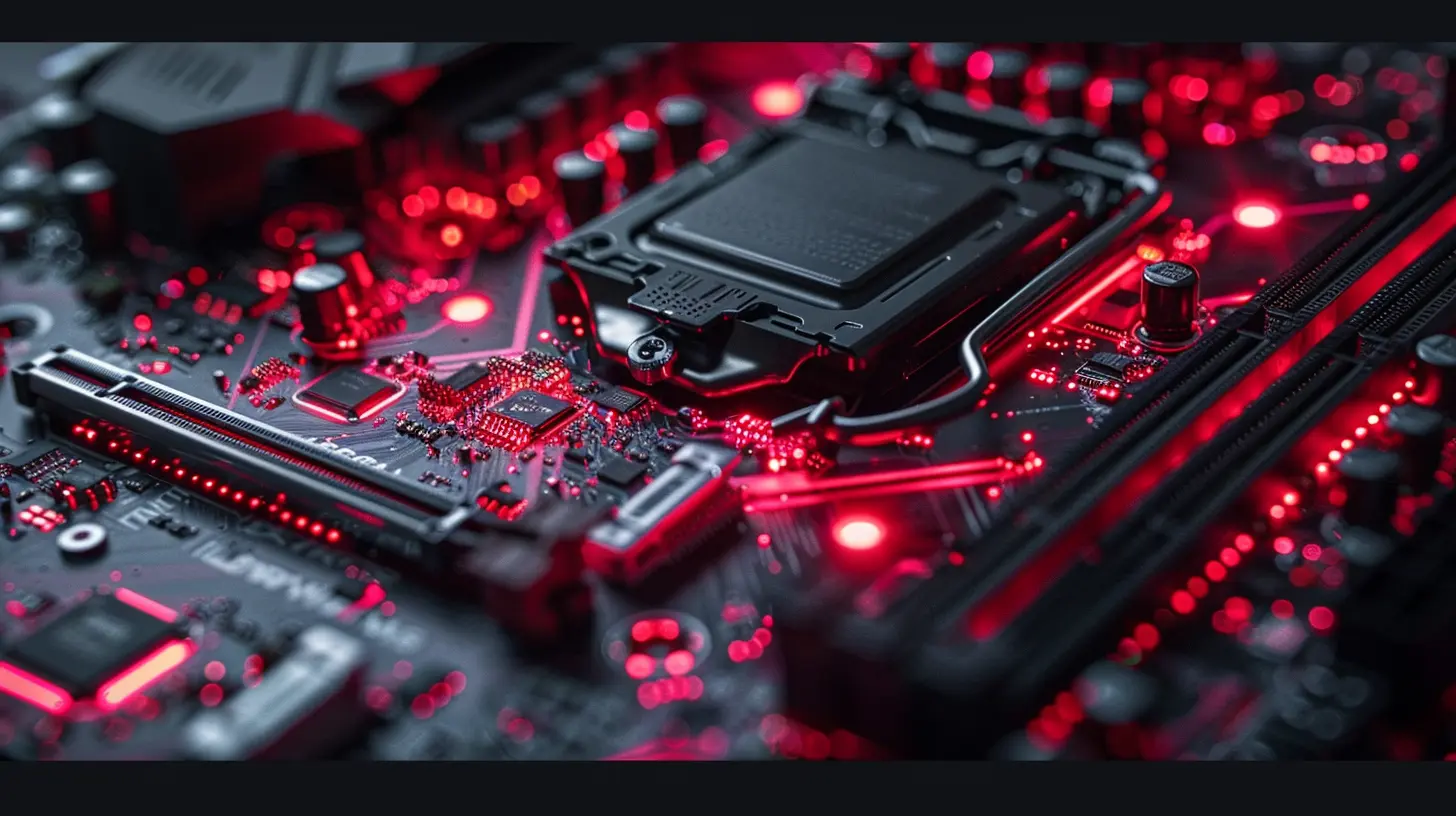
🚀 Performance at 4K: What to Expect
Now, let’s talk frame rates. At 1080p, you might be used to getting 100+ FPS. But at 4K? Expect a drop—unless you've got top-tier gear.Here’s a rough idea of what you might see:
- RTX 3060 Ti / RX 6700 XT: 30-45 FPS on High settings in AAA games- RTX 3080 / RX 6800 XT: 55-70 FPS on Ultra settings
- RTX 4090 / RX 7900 XTX: 100+ FPS on Ultra with ray tracing
Still, this depends heavily on the game. Indie titles and esports games like "CS:GO" or "Fortnite" will run smoother at 4K than AAA graphical beasts like "Elden Ring" or "Hogwarts Legacy".
🔧 Can You Upgrade Instead of Rebuild?
Not ready to shell out big bucks for a brand-new rig? You might be able to squeeze 4K performance with a few smart upgrades.Start Here:
- GPU First – It's the biggest impact.- Then RAM – Upgrade to 16GB or 32GB.
- Add an SSD – If you’re still using an HDD, make the switch.
- CPU Last – Only upgrade if it's bottlenecking your GPU.
But sometimes, especially with older systems, the cost to upgrade everything piecemeal is almost the same as building a new PC. Just something to think about.
🎮 Upscaling Tech: The Secret Sauce (DLSS, FSR & XeSS)
Don't have the latest graphics card? Upscaling technologies like NVIDIA’s DLSS (Deep Learning Super Sampling), AMD’s FSR (FidelityFX Super Resolution), and Intel’s XeSS are game-changers. These tools render at lower resolutions and use AI to upscale to 4K—giving you better performance without sacrificing much in visuals.With DLSS 3.0 and FSR 2.0, you can turn settings up and still maintain playable frame rates—even on mid-range cards. It’s like getting a cheat code for 4K.
🕹️ Which Games Shine at 4K?
Not all games need 4K, but some titles just beg to be played in Ultra HD.Top Picks for 4K Gaming:
- Cyberpunk 2077 – Stunning visuals and ray tracing- Red Dead Redemption 2 – Detailed environments everywhere
- The Witcher 3 (Next-Gen Update) – Like a whole new game
- Microsoft Flight Simulator – Gorgeous skies and landscapes
- Assassin’s Creed Valhalla – Epic Viking vibes in ultra-detail
And yes, even less visually intensive games like "Rocket League" and "Valorant" look sharper and cleaner in 4K.
🧊 Keeping It Cool: Thermals and Power
Here's the thing—4K gaming doesn't just push your graphics card, it pushes your electricity bill too.Thermals:
- Invest in quality case fans or a liquid-cooling setup. High-resolution gaming means high heat.Power Supply:
- A 650W PSU is the bare minimum for mid-tier 4K setups.- For RTX 4080/4090 and equivalent GPUs, go with 850W or more—especially if you're overclocking.
Don't let your PC become a space heater.
🤑 The Cost of 4K Gaming (Yeah, It Ain’t Cheap)
Let’s be honest—4K gaming is a luxury. You're looking at:- $800-$1500+ for a capable GPU
- $300-$500 for a solid CPU
- $200+ for a 4K monitor
- Extra for RAM, SSDs, cooling, PSU, and the rest
But the experience? Priceless (well… almost).
👾 Is Now the Right Time to Go 4K?
Honestly, 2024 might be the best time yet. GPUs are more powerful and efficient than ever. Upscaling tech is legit. And 4K monitors are coming down in price.That said, if you play mostly esports titles or fast-paced shooters where high frame rates matter more than high resolution, you might be better off with a 1440p 144Hz setup. It really depends on your style.
But if you love exploring open worlds, drooling over graphics, and playing cinematic titles—4K is calling your name.
🧠 Final Thoughts: Is Your PC Ready?
Let’s wrap it up with a quick checklist:- ✅ You’ve got an RTX 30/40 series or RX 6000/7000 GPU
- ✅ Your CPU won’t bottleneck your frames
- ✅ You've got at least 16GB of RAM
- ✅ You're rocking an SSD
- ✅ You own a 4K monitor
- ✅ Your PSU and cooling can handle the heat
If you checked most of these, congrats—you’re 4K ready (or at least 4K-curious). Welcome to the Ultra HD club. Just don’t forget to blink—it’s easy to get lost in all those pixels.
all images in this post were generated using AI tools
Category:
Pc GamingAuthor:

Kira Sanders
Discussion
rate this article
2 comments
Seraphis Hall
Oh, absolutely! Because who doesn’t want to drop a small fortune on a graphics card just to see pixels in stunning clarity? Forget about rent or groceries—your gaming rig’s ultra HD goodness is clearly the priority here! What’s life without 4K, right? 🙄
December 23, 2025 at 4:04 AM
Miriam Middleton
Embracing 4K gaming opens up a vibrant world of visual experiences! Whether you’re upgrading or optimizing, remember that every step towards Ultra HD brings you closer to gaming excellence. Let’s level up!
August 10, 2025 at 7:18 PM

Kira Sanders
Absolutely! Embracing 4K gaming truly enhances the visual experience and takes gaming to the next level. Let’s gear up for Ultra HD!


