Cybersecurity for Gamers: Keeping Your Accounts Safe
3 July 2025
Gaming is more than just a hobby—it’s a passion, a lifestyle, and for some, even a career. Whether you're grinding ranked matches, streaming to an audience, or just enjoying casual play, there’s one thing we all need to be mindful of: cybersecurity.
Imagine losing access to your gaming account, years of progress wiped out, or worse—your personal and financial information stolen. Scary, right? The truth is, cybercriminals are always looking for ways to exploit gamers. But don’t worry, with a few smart precautions, you can stay ahead of them and keep your accounts safe.
In this guide, we’ll cover everything you need to know about cybersecurity for gamers and the best ways to protect yourself from hackers, scammers, and other online threats.

Why Gamers Are Prime Targets for Hackers
Gamers are a goldmine for cybercriminals. But why?1. Valuable In-Game Assets: Many online games have valuable digital goods—skins, weapons, and currency that can be sold for real money. Hackers target accounts with rare or expensive items.
2. Linked Payment Methods: Gaming platforms often store credit card details, making them attractive for financial theft.
3. Personal Information: Your email, phone number, and even home address can be linked to gaming accounts, making identity theft a serious concern.
4. Frequent Online Activity: Gamers spend hours online, making them more susceptible to phishing attacks, malware, and scams.
Understanding why you're a target is the first step in protecting yourself. Now, let's dive into the best security practices.

1. Strengthen Your Passwords
Your first line of defense? A rock-solid password.- Use a long and complex password with a mix of uppercase, lowercase, numbers, and symbols.
- Avoid using common words, names, or anything easy to guess (like "gamer123").
- Never reuse passwords across multiple platforms—if one gets hacked, all your accounts could be at risk.
- Consider using a password manager to keep track of your credentials securely.
If your password is something like "password123," you’re basically leaving the door wide open for hackers. Change it now!
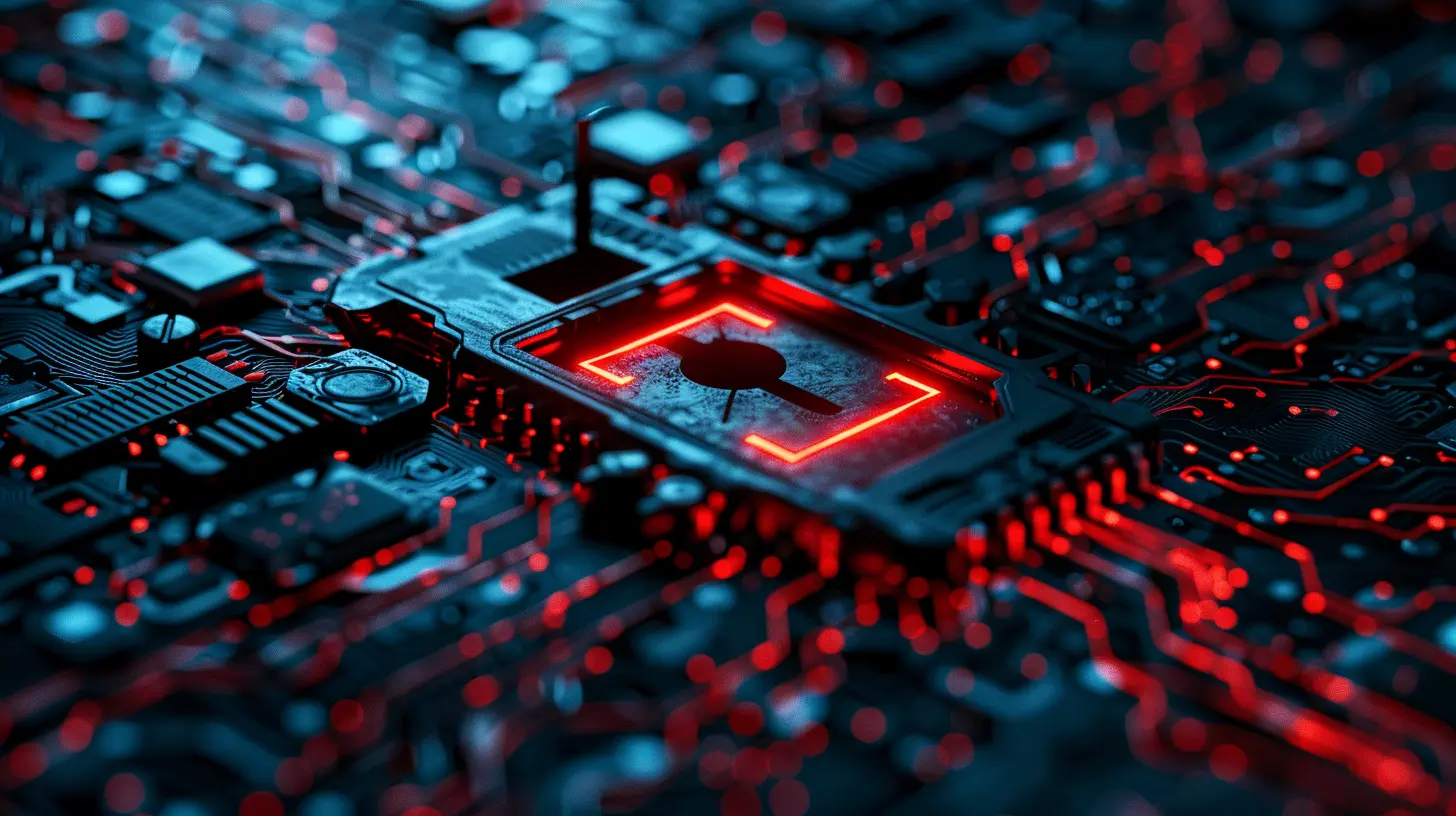
2. Enable Two-Factor Authentication (2FA)
If you’re not using 2FA, you’re making a huge mistake.Two-factor authentication adds an extra layer of security by requiring a second form of verification when logging in. Even if someone steals your password, they’ll need access to your phone or authentication app to get in.
How to set up 2FA:
- Use authenticator apps like Google Authenticator or Authy instead of SMS (SIM swapping attacks are real).
- Activate 2FA on all gaming accounts, including Steam, PlayStation Network, Xbox Live, and Epic Games.
It might take an extra few seconds to log in, but trust me—it’s worth it.

3. Watch Out for Phishing Scams
Hackers love phishing scams because they work.Phishing emails and fake websites trick you into revealing your login details. They often come in the form of:
- Fake giveaways or free in-game currency offers.
- Emails claiming your account has been compromised and asking you to “verify” your credentials.
- Malicious links disguised as official websites.
How to stay safe:
- Always double-check URLs before entering login details. A fake website may have subtle spelling differences (e.g., "steemcommunity.com" instead of "steamcommunity.com").
- Never click suspicious links sent via email, Discord, or social media.
- Enable account alerts for suspicious login attempts.
If an offer looks too good to be true, it probably is. Stay skeptical!
4. Secure Your Devices
Your gaming PC, console, or smartphone can all be entry points for hackers if they’re not secured properly.Keep Your Software Updated
Game companies release updates not just for new features but also to patch security vulnerabilities. Always install updates for:- Operating systems (Windows, macOS, iOS, Android).
- Gaming platforms (Steam, PlayStation, Xbox, Epic Games).
- Antivirus and anti-malware programs.
Use Security Software
A reliable antivirus can protect you from malware, keyloggers, and trojans that could steal your account information. Some solid options include:- Bitdefender
- Norton 360
- Malwarebytes
Avoid Public Wi-Fi for Gaming
Public Wi-Fi is a hacker’s playground. If you must use public Wi-Fi, a VPN (Virtual Private Network) can encrypt your connection and keep you safe.
5. Be Cautious with Game Mods and Cheats
Modding can improve your gaming experience, but downloading mods from untrusted sources is risky. Many cheat programs come bundled with malware that can:- Record your keystrokes (stealing your passwords).
- Install spyware on your system.
- Hijack your gaming sessions.
If you must download mods, stick to official stores or well-known modding communities like Nexus Mods. Cheats might give you an edge in-game, but they could also cost you your entire account. Not worth the risk!
6. Don’t Share Your Account Details
This one should be obvious, but let's say it again: NEVER share your login details.Even if you trust a friend, things can go south. Accounts get compromised, friendships end, and suddenly, you find yourself locked out of your own account.
If you absolutely must let someone borrow your account, use features like Steam Family Sharing instead of giving them your password.
7. Be Careful with In-Game Purchases and Trades
Scammers lurk in online games, preying on unsuspecting players through in-game trading and purchases.- Avoid third-party account sellers. Buying accounts or in-game items from unofficial sources often leads to scams or bans.
- Double-check trade offers. Some scammers trick players into accepting bad trades by quickly swapping items at the last second.
- Use official trading systems. Games like CS:GO and Rocket League have secure trading mechanisms for a reason—use them!
If a trade sounds too good to be true, take a step back and reconsider.
8. Secure Your Email Account
Your email is the gateway to all your gaming accounts. If a hacker gains access, they can reset your passwords and lock you out.To secure your email:
- Use a strong, unique password (different from your gaming accounts).
- Enable 2FA for extra protection.
- Be wary of phishing emails asking you to change your password.
If your email is compromised, change your passwords immediately and review recent login activity.
9. Stay Informed & Up to Date
Cyber threats evolve constantly, so staying informed is key. Follow gaming security blogs, YouTube channels, and official game forums for the latest security advisories.Some great resources include:
- Have I Been Pwned – Check if your email has been part of a data breach.
- Game Developer Forums – Many developers post security updates.
- Cybersecurity News Sites – Stay up to date with current hacking trends.
The more you know, the less likely you are to fall for scams and attacks.
Final Thoughts
Cybersecurity for gamers isn’t just about protecting virtual items—it’s about safeguarding your personal data, financial information, and digital identity. Hacking incidents are on the rise, and anyone can be a target.By following these best practices—using strong passwords, enabling 2FA, avoiding phishing scams, and securing your devices—you significantly reduce the risk of falling victim to cybercriminals.
Don't let hackers ruin your gaming experience. Stay smart, stay secure, and keep gaming safely!
all images in this post were generated using AI tools
Category:
Cyber ThreatsAuthor:

Kira Sanders
Discussion
rate this article
2 comments
Andrea Blair
Absolutely essential reading! As gamers, we often overlook cybersecurity, putting our accounts at risk. The strategies outlined here are crucial for protecting our personal information and digital assets. Prioritize security measures today to ensure a safe gaming experience. Don't wait for a breach—take action now and safeguard your online presence!
September 27, 2025 at 8:16 PM

Kira Sanders
Thank you for your insightful comment! Prioritizing cybersecurity is indeed vital for all gamers. Let’s stay proactive and keep our accounts secure!
Patricia McPhee
Great article! With the rise of online gaming, it's crucial for gamers to prioritize cybersecurity. Simple measures like using strong passwords, enabling two-factor authentication, and being cautious about phishing scams can make a big difference. Staying informed and proactive is key to keeping our accounts and data safe. Thanks for the insights!
July 8, 2025 at 2:33 AM

Kira Sanders
Thank you! I'm glad you found the article helpful. Staying vigilant is indeed essential for gamers in today's digital landscape.


