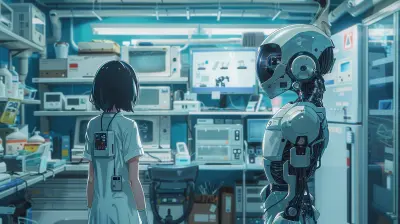App Prototyping Tools: Choosing the Right One for Your Project
31 October 2025
So, you've got a brilliant app idea, and you're itching to bring it to life. But before you dive into coding, you need a plan—a visual representation of how your app will look and function. That’s where app prototyping tools come into play.
Choosing the right prototyping tool can make or break your project. With so many options out there, how do you decide which one fits best? Don’t worry—I’ve got you covered. In this guide, we’ll break down everything you need to know to pick the perfect app prototyping tool for your project.

Why App Prototyping Is Essential
Before we jump into specific tools, let's talk about why prototyping is a crucial step in app development.1. Brings Your Idea to Life – Instead of explaining your ideas verbally, you can show them. A prototype visually represents how your app will function.
2. Saves Time and Money – Spotting issues early means you won’t waste time fixing them later.
3. Enhances Collaboration – Whether you’re working with designers, developers, or stakeholders, a prototype makes communication seamless.
4. Gathers User Feedback – Testing your prototype with real users can reveal crucial insights before development starts.
Now that we know why prototyping is important, let’s explore how to choose the best tool for your project.

Key Factors to Consider When Choosing an App Prototyping Tool
Not all prototyping tools are created equal. Some are better suited for high-fidelity designs, while others are great for quick wireframing. Here are some important factors to consider:1. Ease of Use
If a tool has a steep learning curve, it might slow you down. Look for something with an intuitive interface that doesn't require a PhD to figure out.2. Collaboration Features
Are you working solo, or do you have a team? Some tools, like Figma, allow real-time collaboration, making teamwork much smoother.3. Fidelity Levels
Do you need a low-fidelity wireframe (basic layout) or a high-fidelity prototype (interactive, polished design)? Some tools specialize in one more than the other.4. Integration with Other Tools
Your workflow probably involves multiple tools. Make sure the prototyping tool integrates well with software like Sketch, Adobe XD, or Slack.5. Pricing
Some tools are free, while others come with hefty subscription fees. If you're a startup or solo designer, budgeting wisely is key.Alright, now that you know what to look for, let’s check out some of the best app prototyping tools available.

Top App Prototyping Tools in 2024
There’s no one-size-fits-all here. Depending on your needs, different tools will work better for different projects. Let’s explore some of the top choices.1. Figma – Best for Collaboration
⭐ Pros:
- Cloud-based (work anywhere, anytime)- Real-time collaboration with teams
- Free plan available
❌ Cons:
- Requires internet connection (no offline mode)If you’re working with a team, Figma is a fantastic choice. Its cloud-based system means multiple people can work on the same prototype simultaneously. Plus, it offers everything from wireframing to high-fidelity designs.
2. Adobe XD – Best for Adobe Users
⭐ Pros:
- Seamless integration with Adobe tools (Photoshop, Illustrator)- User-friendly interface
- Great for both UX and UI design
❌ Cons:
- Lacks advanced animation features (compared to tools like ProtoPie)If you’re already using Adobe products, picking Adobe XD makes sense. It’s powerful, easy to learn, and perfect for creating interactive prototypes.
3. Sketch – Best for Mac Users
⭐ Pros:
- Sleek and minimal UI- Tons of plugins available
- Excellent for UI design
❌ Cons:
- Mac-only (Windows users are out of luck)For Mac users, Sketch is a top-notch option. It’s lightweight, packed with essential features, and widely used by designers worldwide.
4. InVision – Best for Interactive Prototypes
⭐ Pros:
- Great for clickable, interactive prototypes- Smooth feedback and collaboration features
- Cloud-based platform
❌ Cons:
- Limited design capabilities (compared to Sketch or Figma)If you need a tool that focuses on interactivity, InVision shines. It allows you to create realistic, clickable prototypes without writing a single line of code.
5. ProtoPie – Best for Advanced Interactions
⭐ Pros:
- Advanced animation and interactions- Supports real-world sensor-based features (like gestures)
- No coding required
❌ Cons:
- Learning curve is steeper than other toolsIf your app requires complex animations and gestures, ProtoPie is a game-changer. It offers powerful prototyping features beyond simple screen transitions.
6. Balsamiq – Best for Low-Fidelity Wireframes
⭐ Pros:
- Super simple and fast wireframing- Drag-and-drop interface
- No design skills required
❌ Cons:
- Not suitable for high-fidelity prototypingFor quick wireframing, nothing beats Balsamiq. It lets you sketch out ideas rapidly, making it perfect for early-stage brainstorming.

Which Tool Should You Choose?
Still unsure? Let’s break it down:- If you're working with a team → Go with Figma.
- If you're a solo designer using Adobe products → Adobe XD is your best bet.
- If you're on a Mac → Sketch is ideal.
- If you need interactive prototypes → InVision is a winner.
- If you want advanced animations → ProtoPie has you covered.
- If you need quick wireframing → Balsamiq is the way to go.
Ultimately, the best tool depends on your specific needs. If you’re still unsure, try out a few and see which one feels right.
Final Thoughts
Choosing the right app prototyping tool is like picking the perfect travel companion—it should make your journey easier, not harder. Whether you need a fast wireframing tool or a high-fidelity prototype builder, there’s a tool out there for you.Don’t overthink it—testing different options is part of the process. Once you find a tool that clicks, you’ll be prototyping like a pro in no time.
Now, go bring that amazing app idea to life!
all images in this post were generated using AI tools
Category:
App DevelopmentAuthor:

Kira Sanders
Discussion
rate this article
1 comments
Thornewood McGovern
Choosing the right app prototyping tool is crucial for efficient design and user feedback. Evaluate features like ease of use, collaboration capabilities, and integration options to ensure it aligns with your project's specific needs.
November 4, 2025 at 11:42 AM

Kira Sanders
Absolutely! Selecting the right app prototyping tool significantly impacts your design process and user engagement. Prioritizing features such as usability, collaboration, and integration is essential for meeting your project's specific requirements. Thank you for your insights!